Photoshop Tutorial Editing eBook | iPhone and iPad User Friendly
© 2011 Wazari Wazir | Look Great On iPhone Home Screen
© 2011 Wazari Wazir | My Photoshop eBook | iPhone & iPad User Friendly
Currently I’ve produce Three Photoshop Tutorial eBook to cater for different people with different interest in Photography and editing, those are Photoshop Tone eBook, Photoshop Texture eBook and Master of Colors eBook. All of them can be viewed easily through iPhone or iPad and with new Apple iBooks apps, it looks quite nice sitting on the iBooks shelf and off-course it looks great on any computer screen.
© 2010 Wazari Wazir | Original Photograph Before Editing With The Tone
© 2010 Wazari Wazir | After Editing With The Tone in Photoshop
© 2010 Wazari Wazir | Above Pictures Were Edited With One of The Technique in My Photoshop Tone eBook
The Secret of Photoshop Tone eBook :
All of the photographs above were edited with one of the technique that can be found on my Photoshop Tone eBook. As you can see it is not only suitable for portrait work but also for any kind of a picture that you want to have a different colors from the original scene, be it normal portrait shots, landscape, architecture or even street photography. The tones if do it right can add certain mood to the photograph, warmth or feel good moment something like that.
You can also notice that with different environment and different lighting condition the tone will produce different result because the temperature or climate from another country is different from ours, for an example, the quality of late afternoon lighting in Istanbul is quite different from the lighting here in Kuala Lumpur Asian country, for those who have travel far and wide will know what I mean. So just to let you know, don’t expect the same result with different pictures and that is what so good about the tone, you will never get the same result.
The quality of light in the original photograph does have big impact on the tone that it will produce after you edit it in the Photoshop. My Photoshop Tone technique is straight forward, meaning that you don’t need multiple layers to get the result, just one single layer is good enough to get the result and you don’t have years of experience using Photoshop to follow this tutorial because it was fairly straight forward, easily can be followed through step by step instruction visually, from the screen shot that I captured for each steps.
© 2011 Wazari Wazir | Above Pictures Were Edited With One of The Technique in My Photoshop Texture eBook
Photoshop Texture eBook :
On the other hand, Photoshop Texture eBook is not for everyone and for this tutorial, I only suggest to those of you who have same basic about Photoshop or have quite grasp how to play with layers before ayone decided to get this Texture eBook. In this tutorial I will show you how you can apply texture easily using Smart Object which can be found on Photoshop CS3 and above since I use CS3 for this tutorial.
There are many ways to apply texture to the photograph, I will not say that there is one way better than the other but you might find out that my technique is quite different from others and trust me, editing texture with Smart Object or Smart Filter function in Photoshop does help a lot producing beautiful Texture photographs. You can apply the texture to color photograph or even Black and White photograph.
Just to let you know, that I will give FREE two sets of Texture that I use regularly with the purchase of my Photoshop Texture eBook, just to get you start immediately.
© 2008 – 2012 Wazari Wazir | Above Pictures Were Edited With One of The Technique in Master of Colors eBook
Master of Colors eBook :
This eBook is for those of you who like to boost the colors to the maximum without any additional Tones or Texture but off-course you can also boost the colors a bit after you apply the Tones just like the last portrait photograph above but then again there is no limit to creativity.
The editing technique in Master of Colors eBook is suitable for any kind of work you do, be it for editorial or photojournalism works since it doesn’t alter the original colors but enhance it a bit but then again, how far you wanted to go it up to you but in this tutorial, I will show you how you can really boost the colors to it’s maximum potential especially in LAB Mode technique, you can stop halfway of you think that the colors is too rich for your eyes but it is good to know that you can really push the colors to its full potential especially if you shoot in RAW where you will get a mundane or dull color if you simple convert it to Jpeg but if you really process the RAW files, the colors that you will get might astound you.
All of the tutorial were done in Photoshop CS3 but off-course if you have the latest version of Photoshop like CS4 or CS5, you will not have any problem following the tutorial, the interface might be a little bit different but the all the tools are there.
Those eBooks sold separately and can be bought individually. For those of you who like to play arond with Color Tone, Photoshop Tone eBook is the right choice, even though I use portrait here but my it can be use for many subject depending on your creativity. Some people just wanted something different than a normal or original color photograph.
Photoshop Texture eBook on the other hand s for creative people who like to manipulate their picture to a certain extent by adding second element to their photographs which is Texture, this eBook is not for novice, it is for those who have some basic experience using Photoshop because we have to use more than one layers to complete the task and it involved playing with different set of blending option, unlike Photoshop Tone eBook where you can get the result by just using one single layer.
For those of you who like to retain the colors of their original photographs but at the same time wanted to get more from their “mundane” colors, then Master of Colors is the right choice, it will only boost the original colors to the certain extent. This is not for novice also because I didn’t use simple editing like Level or Curves but more than that, I use multiple layers and ,asking to get the result, super rich color photographs.
Testimonial :
“I recently purchased your photoshop tone e-book and have to say you share some wonderful insight into processing techniques that have a subtle, yet big impact on image presentation. I can’t thank you enough for sharing your expertise and knowledge in this area of photoshop mastering.”
“Hello Wazari I’ve bought your photoshop ebook and here what I’ve done using your textures. Your instructions are very simple and very easy to do it. I was used to use texture but I always have difficulty to get rid of the texture on faces and other part and with your book, it was perfect. Thanks again.”
( Marie-Pierre Trigla | ChimglaPhotographie )
PAYMENT :
- The price for my eBook is RM 50.00 or USD 20.00 each if you choose to pay through PAYPAL.
- You can make payment through Malaysian Maybank, Maybank2u , Bank in to My Account, Mohd Wazari Bin Wazir.
- Maybank Account No : 1 1 4 1 6 0 0 2 3 7 3 4
- For oversea buyer, you can make payment through PAYPAL using my email address at wazariwazir@yahoo.com
- After you have made the payment please alert me with SMS through my Hp No : + (6) 012 2812753
- Since I’m not available all the time online, I will try my very best to send you the files in PDF format within 24 hours of payment.
Please mention in the Subject field in your email, which eBook that you want to buy, Photoshop Tone, Texture or Master of Colors.
To get more informations about the eBook, you can visit their individual pages ;
Photoshop Tone eBook | Photoshop Texture eBook | Master of Colors eBook

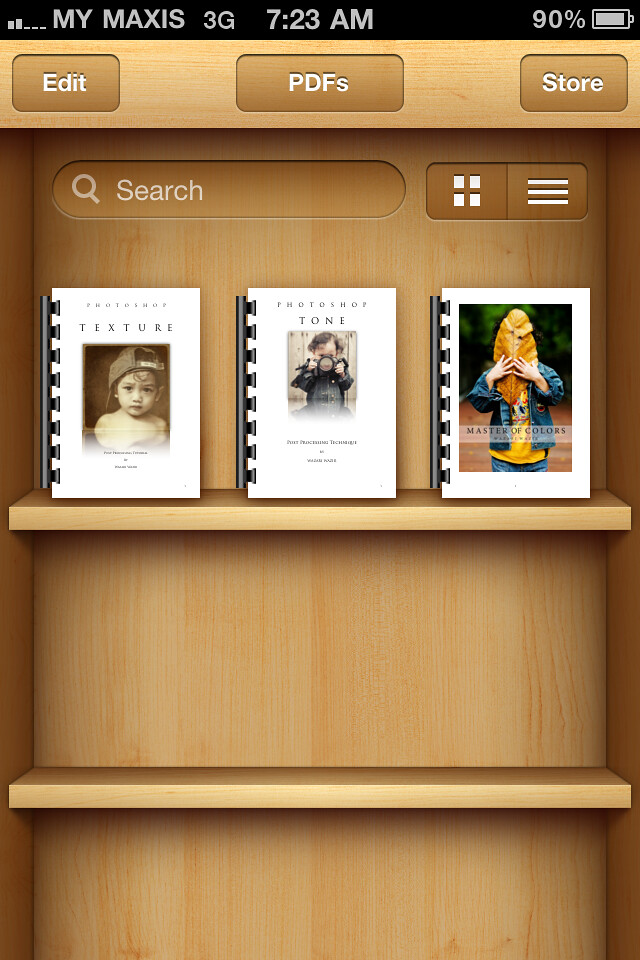
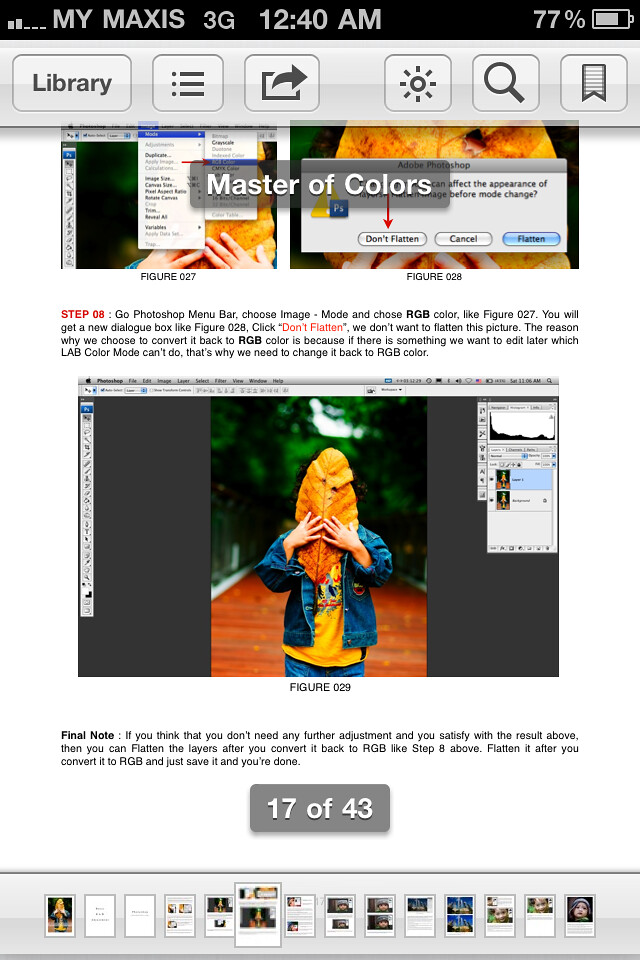


























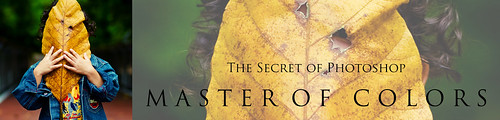
7 Comments
Zulatakana
awesome ..but whera can i buy the book ???thank you..
Wazari Wazir
@ Thanks Zulatakana, just update all the details 🙂
Pingback:
Leroy
Do you have any plans to create Lightroom eBooks?
Wazari Wazir
@ Thanks for asking Leroy, but at the moment not yet since i rarely use Lightroom for my work, maybe sometime in the future…
Pingback:
Wilter
Hello bro, kalau beli 3 ebook sekaligus ada diskaun tak?