Portrait Photography | How To Get Muted Colors
© 2010 Wazari Wazir | Portrait | Muted Colors
Some people like to call it muted colors, some people like to call it less color, fade color. Anyway basically it is about less colors, less saturate, subtle colors. Soft or pale color without too much contrast. Whatever you like to called it, it is about less color, almost monochromatic but yet still maintain some colors. So how do we get that color. How to achieve this kind of colors?
Actually there are many ways to achieve this kind of look, I’ve try few ways in Photoshop to get this kind of effect. You can do it by reducing the saturation or just lower the contrast of certain colors. Anyway, I don’t want to write a long boring post here, I just want to make it quick, straight to the point, how I get this kind of color.
First I will do my editing as usual, adjust the brightness and contrast, just some basic and simple editing in Photoshop. After I finish with first step, I duplicate the same picture. So now we have two layers of the same picture, same color picture. Next step is, I turn or convert my top layer picture into Black and White, you can either use Black and White layer adjustment or just simple desaturate the top layer. Just make sure top layer is in Black and White. You can make it into Sepia tone if you want to, it is good to experiment.
Now you have two layers, on top is Black and White or Sepia picture and at the bottom layer is original color picture. Next step is to reduce the opacity of the top layer, the Black and White or Sepia one, just drag the opacity slider to the left, you can reduce up to 50% or more or less, actually you can see the result immediately, when you like the color, just stop and flatten the image. Very easy very fast and if you want a different look, you can play with the tone, with different tone color.
Like I said, there are many ways to get his type of color. I’ve tried many ways but I like this way the most, very easy and very fast. Everyone have their own style and it is good to know more than one style of editing. It will definitely give you an advantage. Have fun trying. One thing that we need always to keep in mind is that, we must start with a good picture to begin with and your editing will become easier.
Related Post : Playing With Photoshop Tone | The Tone Does Make a Difference

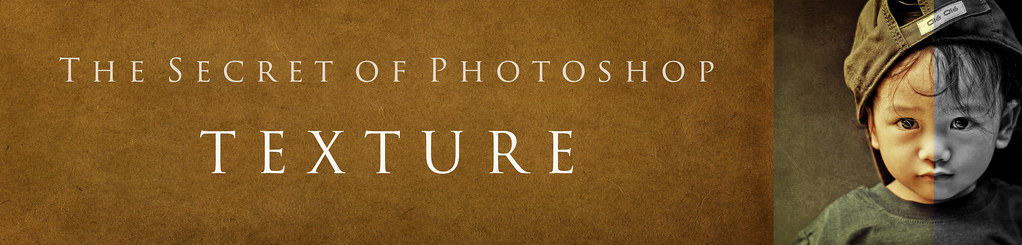
8 Comments
Pingback:
ayum
simple, effective 🙂
ikan emas
cantikkkkk
Pingback:
matnoq
very simple i’ve done it…superb
Pingback:
Pingback:
Pingback: