Photoshop Texture | How To Play With Texture in Photoshop
© 2009 Wazari Wazir | Photoshop Texture
© 2009 Wazari Wazir | Portrait of My Son | Photoshop Texture
The truth to be told is that, playing with texture is all about “blending”. How you blend your picture with texture in Photoshop, “Multiply”, “Soft Light”, “Overlay” stuff like that. It looks easy but it isn’t if we want to get a beautiful well blend texture effect.
First and foremost to those of you who don’t know or didn’t understand what is “Texture” all about, “Texture” is an image in itself, “Texture” is a piece of a picture of texture. You can found texture on woods, you can found it on a piece of old torn out paper or even a texture on the wall, especially on a ruin wall where there is a lot of texture on it. You can make a collection of texture by yourself but for me most of the texture that I use here on my picture I get it from the internet, just search Texture or Photoshop Texture and you will definitely get what you are looking for but if that doesn’t satisfy you, then by all mean get out of your house and start looking for the texture yourself, actually you don’t even need to get out of your house to get a great texture, just look at your old books, old card box, look on your wall or on the ceiling, I believe you will find a great texture inside your house.
The reason I wrote this is because some people think that I create the texture in Photoshop from scratch, no I didn’t create the texture in Photoshop but I photograph them or I download the texture from the internet or buy some of the texture from the internet. Yes you can create your own texture in Photoshop from scratch but it will be too time consuming and I would rather go out and photograph some texture than wasting my time creating a texture from scratch. What I did about the editing is to blend the texture with the photograph that I want to add texture into it.
It’s all about blending, how you blend the texture and your photograph really make all the difference. Sometimes I just use one single texture to blend with my picture and sometimes I use more than one type of texture with different kind of blending option. Lets not forget also that not all picture will work well with this kind of editing, some picture look great just as it is while some other will work wonder with the add of texture. Basically when I play with texture, I want my picture to have a vintage or old school kind of look and in order to get that look I must have a suitable picture to start with. If I choose the wrong picture then my texture work will definitely look out of place or look weird no matter how well the blending option is.
Back to Texture again, it’s all about blending, after you find the right picture to begin with, just play around with all the blending options that was available in the Photoshop until you get the look that you are satisfied. Playing with Texture is an art in itself, you can’t simply press the “action” button and everything was done. Sometimes you need to mask certain area of the picture so that certain part will get a different “stroke” of texture especially around the face where we don’t want too much texture on it. Don’t forget also to flip or rotate the Texture because sometimes, certain angle or position work better than the other. Just keeps on experimenting.


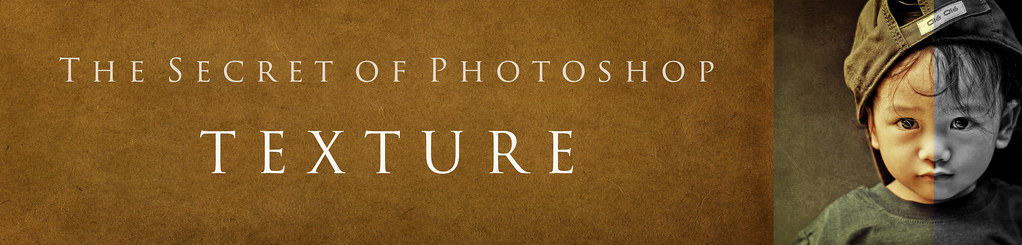
One Comment
mohd latif
Wow!.. nice bro~. luv it.
insyaAllah mudahh2an dapt ikut jejak langkah tuan.=)