Portrait Photography Tips | How To Get Dark or Black Background
© 2008 Wazari Wazir | Portrait of HaiQal | 50mm | F1.8 | 1/125 | ISO 200
Sorry guys, I don’t have any new picture of my son HaiQal, so I hope you don’t mind if I’m sharing with you a picture of my son taken in 2008. Just don’t get me wrong, I still have great passion taking picture of my son, I’m not losing interest or busy with my work, the truth is, it become too difficult to get my son on the camera. He runs faster than I can catch my breath. Usually I will take a picture of my son just around my house but when he learn how to walk and run, it is almost impossible to get him stand still, that’s why I need to get him out of my house and look for new r interesting place where my son can run happily and explore it’s new surroundings.
Back to the topic above, how to get dark or black background? I get a lot of emails about this. I think it is better if I make a special post or entry about this subject rather than reply the email in person, so everyone can get the answer. The first thing that I want to let you all know is that, I never do cut and paste a picture of my son onto a black background in Photoshop. The black background is real, I just enhance it a bit so the black area become darker than originally photographed.
If you look at the picture above, I can simply paint the brightest part on the left hand side of the picture above with black to make the background totally black but I will never do that even though I know how to do it. I just like that white space there. If you were to ask me about my secret getting that black background, here’s the secret, use common sense. If I want a black or dark background I will look for a dark place, under the shade area where the background is not so bright or plain dark. It’s that simple and also please make sure that a distance between your subject and the background are quite afar, maybe ten feet or more. The farther the better.
Make sure also that your main subject, which in this case is a person face is close to the light source, for an example if we photographed someone in the house and wanted to get a dark background, just ask the person to stand out at the door where there is a light source and if possible, close all the light inside the house and close the windows as well, so the background become dark and when metering, use a build in “Spot Meter” in your camera to take a reading on the person face, so you will get the right exposure for the person face and leaving the background totally dark or black.
I wish I have a secret really but the truth is, it is that simple. Just find a dark background and position your subject there or if you can’t position your subject, position yourself, try to find the right angle where you get a plain dark background behind your subject. For an example if you take a picture of someone speech at the rostrum, try to shoot from the side, either from the left or right side, if we shoot from the front, usually you will get a bright background where there is large backdrop written with the program or what the event is all about.
Most of the times, depending on the situation, usually when someone speech at the rostrum, the lighting will focus on the person (spot lighting) or the stage or platform and leaving the left or right area not so well lit. So if you shoot from the side and by using Spot Meter in your camera, take a reading from the person face and definitely you will get a solid dark or totally black background. On the other hand if we use Matrix or Centre Weight Metering on our camera, it is very hard to get a dark background because the camera try to adjust the exposure so that the background will be properly exposed and will never let the background to be totally dark. In this case it is good to learn how to use Manual or learn how camera metering work, so we can use them to our advantage.
My tips here may look simple but it is that simple, just find a dark background and position your subject there but closer to the light source or if you can’t position your subject, then position yourself, try to get the best angle where you get a dark background. About the metering, use your camera build in Spot Meter and take the reading from the person face and when editing, just darken the area a bit using Curve or Level in Photoshop. Plain and simple.
*About The Spot Metering or if you don’t understand how Spot Metering work, read the excerpt below from WIKIPEDIA:
With Spot Metering, the camera will only measure a very small area of the scene (between 1-5% of the viewfinder area). This will typically be the very centre of the scene, but some cameras allow the user to select a different off-center spot, or to recompose by moving the camera after metering.
Spot metering is very accurate and is not influenced by other areas in the frame. It is commonly used to shoot very high contrast scenes. For example, if the subject’s back is being hit by the rising sun and the face is a lot darker than the bright halo around the subject’s back and hairline (the subject is “backlit”), spot metering allows the photographer to measure the light bouncing off the subject’s face and expose properly for that, instead of the much brighter light around the hairline.
Another example of spot metering usage would be when photographing the moon. Due to the very dark nature of the scene, other metering methods tend to overexpose the moon. Spot metering will allow for more detail to be brought out in the moon while underexposing the rest of the scene.
Related Post : The Magic of Black and White | How To Play With Texture in Photoshop

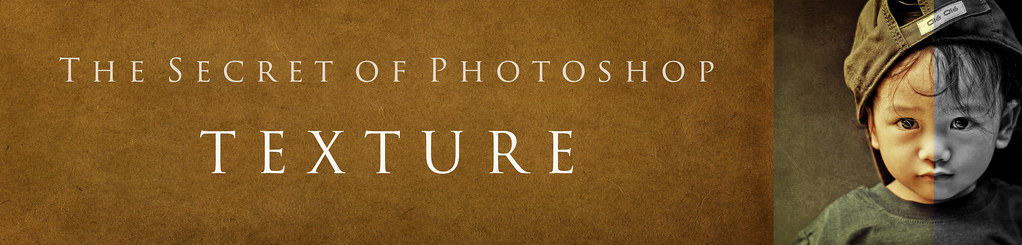
3 Comments
faizal
thanks for sharing wazari..at least im understand more in metering system
matjoe
once i own dslr, your blog will be the first i ‘khatam’
faiz
terima kasih w.wazir.