Photography and Editing | New Photoshop Toning Effect II
© 2013 Wazari Wazir | My New eBook | Photoshop Toning Effect II | Some of The Samples From 38 Pages
© 2013 Wazari Wazir | BEFORE (TOP) and AFTER Editing Using One Of The Technique From The eBook
Maybe some of you think that the result above is a little bit too much “warm” but no worry though, I did push the “Curves” a bit so that you can see a difference, the best way to do it, the best way to tone your picture is just twist a little, never too much. Just to get a subtle tones, that one will look great. Depending on photograph, some will look great.
© 2013 Wazari Wazir | BEFORE Editing | Original Picture
© 2013 Wazari Wazir | AFTER Editing With One Of The Technique From The eBook
This is my latest Photoshop Toning Effects, actually previously I’ve mention that I will not doing anymore Photoshop Tone Effect ebook because what I’ve shared in my 1st Photoshop Tone eBook in 2009 has cover almost everything, in fact you can get as many tone as you like simply by adjusting the curves and the value of each levels or percentage of certain things, it shows you how to get start, it shows you on how you can make your very own tone.
One way or technique can produce variable tones if you change the value of the setting, percentage or the curves that you make, so it is not wise for me to make a tutorial for each “Curves” because you can experiment it on your own.
Anyway after publishing four eBook, people keep wanting to buy the Photoshop Tone eBook from me even though it was published in 2009 with Photoshop CS3 interface and the way how I share it was very easy and straight forward.
Because of the popularity of the Photoshop Tone eBook which is well received from Malaysia and all over the world including buyers from as far as Germany, Turkey, Indonesia, London, Brunei, Argentina, France , USA and so many countries that I can’t keep track of it, I decided to make a new Photoshop Toning Effects II, this time using Photoshop CS6 interface, some of the technique do require that you have the CS6 in order to do it.
This time it is not a straight forward approach, there will be few layers needed in order to get the tones, it may look difficult at first but I believe after few days of doing it, you will find it quite easy and just to be rationale, I took years to learn all this technique, so just be patient and you will get there.
This eBook is 38 pages in total and have nine ways to get the tones. With that nine ways you can get a variety of tones depending on taste and easily done with few adjustment once you know where to start.
Please READ This before buying my e-Book…
- This e-Book is all about TONING, color tone, how to tone those image to get warm kind of feeling. The interface is Adobe Photoshop CS6.
- You must have some Intermediate Photoshop editing skills, this is not for total beginner, but I cannot stop beginners from buying it, I’m just afraid that a new person with limited Photoshop skills will find it a bit difficult to understand.
- About the editing on my e-Book, first you all must do your own basic editing like adjusting some brightness and contrast before proceed with the editing or toning. I will not show you how to do the basic editing.
- About the figure that was given on my e-Book, it is just as a starting point to guide you through. Different camera manufacture or different picture file size will have an effect on your figure, so with the starting point figure that I give to you, feel free to adjust it accordingly to your liking.
- There are nine ways that I will share with you in my e-book about getting your pictures tone, you are free to mix and match like I always do. I mean with mix and match is this, you can do one style of editing and finish with it or you can continue editing with your edited photos with a different style. That’s how you get different tone, mix and match, be creative, I can’t teach you to be creative, I can only show you the way.
- My e-Book is written in Plain English.
- This e-Book is 38 pages only in PDF format.
- My e-Book file size will be 18MB, so it will take times to upload and download.
- If you need more information just Flickr Mail me or eMail me at wazariwazir@yahoo.com
- My e-Book will be priced at Ringgit Malaysia RM50.00 or USD17 only. It will be in PDF format.
PAYMENT :
- You can pay through Malaysian Maybank, Maybank2u
- Maybank Account : 1 1 4 1 6 0 0 2 3 7 3 4 Mohd Wazari Bin Wazir.
- You can also pay with PayPal. (Use Add To Cart Button Below)
- After you have made the payment please alert me with SMS through my Hp No: – +(6) 012 2 8 1 2 7 5 3
- Please also email me with your detail transaction about your payment. My email wazariwazir@yahoo.com or you can leave a message on my Facebook.
- Since I’m not available all the time online, I will try my very best to send you the files in PDF format within 24 hours of payment.
- If you have any doubt, feel free to ask, here on my Blog…
Pay With Paypal with Add To Cart button below and you will get instant download.
REVIEW by Jeffrey K. Edwards
For a very LIMITED time, those who bought my New Photoshop Toning Effects II Will Get Master Black and White eBook for Free…
*Before that, this is My 1st Photoshop Tone eBook in 2009 – Photoshop Tone eBook 2009
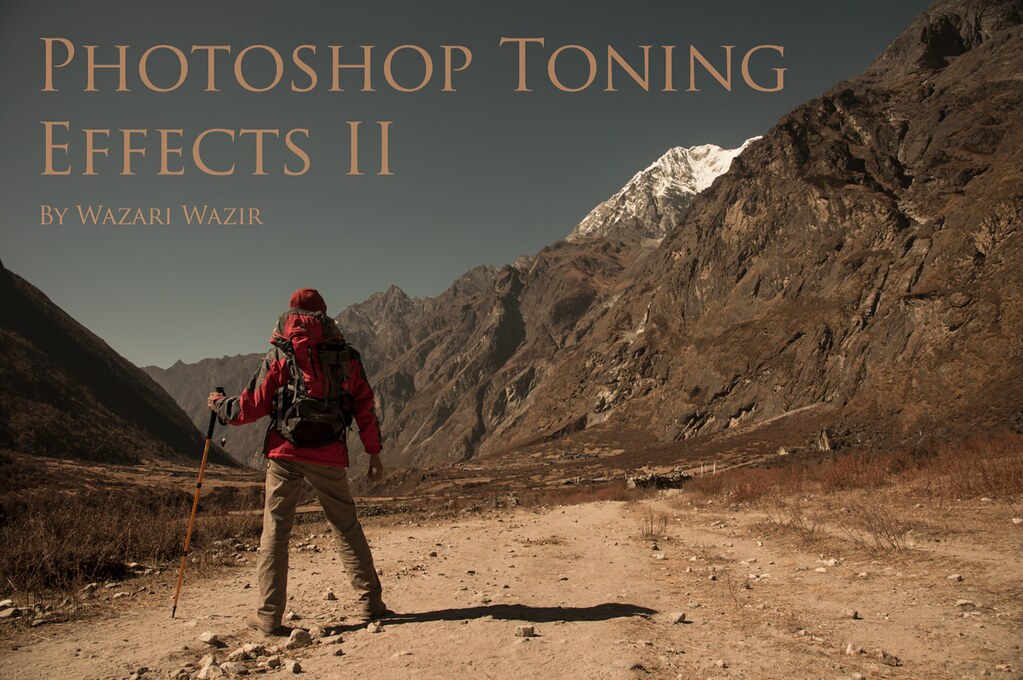
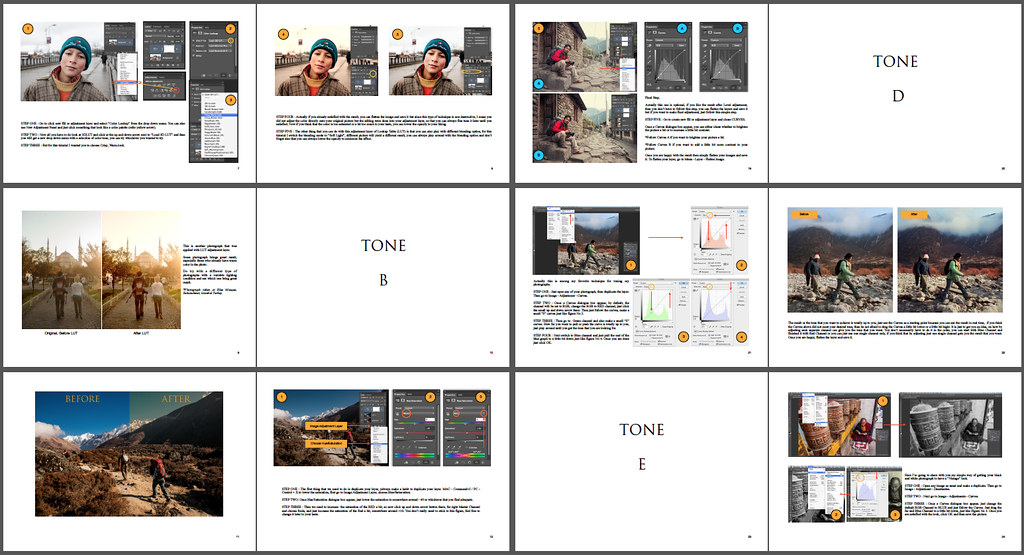
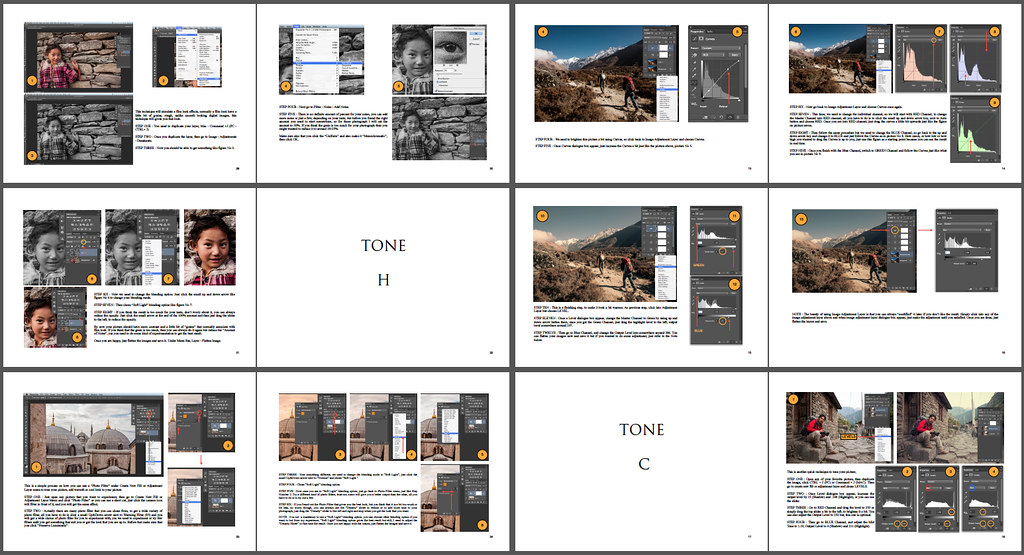







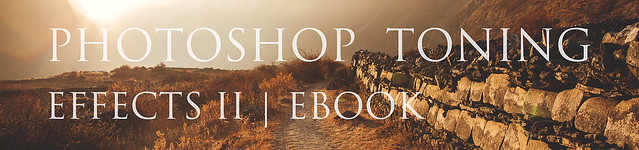
7 Comments
Pingback:
Pingback:
jeffrey k. edwards
Waz – Congratulations on the new addition to your family, she looks beautiful! I wanted to stop by and let you know that I have been working with your new ebook – Photoshop Toning Effects II. It has much more information than the first one you published and 9 new techniques to apply to images to get some really unique looks.
I think your approach closely achieves the “analog” look of days gone by with minimal effort in PS. The best part is each of the 9 toning techniques is simple to complete, a PS novice could quickly be up to speed with your directions. In addition, I found that you could apply or stack several of your tones to get even further range within my images.
Today I posted several images applying your techniques on my blog. Specifically, techniques for pp work using tones A, B and I. After working with your book over the last week on multiple images, I would highly recommend using it. Images posted at: http://www.jeffreykedwards.com/?p=3831
all the best ~ Jeff
Pingback:
Pingback:
Pingback:
Pingback: