Photography & Photoshop Workshops 2011 | Kota Kinabalu Sabah
© 2011 Wazari Wazir | Photography and Photoshop Workshops 2011
Roslee Karim will be in charge on the first day for Outdoor Model shooting, among other things that will be taught on the first day is:
- How to deal with the background.
- Shoot with one light
- Flash with Available light
- Natural light
- Lens for portraits and few more topics, I will assist Roslee for the Photo Shoot.
About the Photoshop Editing ; Just to let you know that this Workshops is not suitable for total newbie with Photoshop, meaning that, I will not teach basic Photoshop, like the introduction to Photoshop tools, how to open picture in Photoshop and to make some cropping, that was too basic and simple. Our target for this workshop is someone who are quit familiar with Photoshop but still feels that they have something more to learn. They feel that they need to learn more, they feel that their current skills leave too much to be desired. This is the workshops for you.
I’ve share few picture above that has been edited in Photoshop, you will not get those those result by doing some basic Photoshop editing, to get those result we must go beyond basic editing, some picture required few layers to get a desired result, like for an example the Texture editing and also the Black and White picture, those things require few layers in Photoshop to get the result.
Photoshop Editing Workshops which will be held on the Second Day of workshop, I will teach the participants :
- How to adjust colors in Adobe Camera RAW or ACR, few minor editing
- After that we will move on to Photoshop and make some advance editing.
- How to color correct unwanted Color Cast.
- Selective Color Editing
- How to boost Colors using blending Options, using LAB color and “Masking”
- After we know how to enhance color, than we will move on to Color Tone, how to get the tone that you want in Photoshop, simple and effective way to get the result. Few tips and tricks will be shared.
- Once we know how to get along with Color Tone then, we will move on adding Texture to the photograph, giving it authentic or vintage look. We will learn how to use “Smart Filter” to get the best result.
- Finally I will teach you my technique for getting Super Rich Black and White and few other tips and tricks to playa long. For an example how to add grain pr noise to your picture, giving it HIGH ISO film like effect.
- If we have some extra time, I will teach you some “Creative Editing” technique that we can use to add spice to our photograph.
Tentative of the Program :
- 1st Sesion : Photography ( Outdoor Model Photoshot + Lighting )
2nd Session : Photoshop Editing1st Day : ( 14.05.2011 )
12.30ptg – Registration
1.00ptg – 2.30ptg – Photography Class ( outdoor photoshot & lighting ) 2.30ptg – 3.00ptg – Rehat – Preparation for location shooting.
3.30ptg – 5.30ptg – Outdoor Photo shoot
5.30ptg – FinishNight : ( 14.05.2011 )
9.00mlm – The Tarik Session ( Harbour City )2nd Day : ( 15.05.2011 )
9.00pg – 10.30pg – Editing
10.30pg – 11.00pg – Rest
11.00pg – 01.00ptg – Editing
01.00ptg – 02.00ptg – Lunch
2.00ptg – 6.00ptg – Editing
6.00ptg – Finish
* For More information, feel free to contact Roslee Karim at 016 8317174 . Space are limited…
Get The Secret HERE

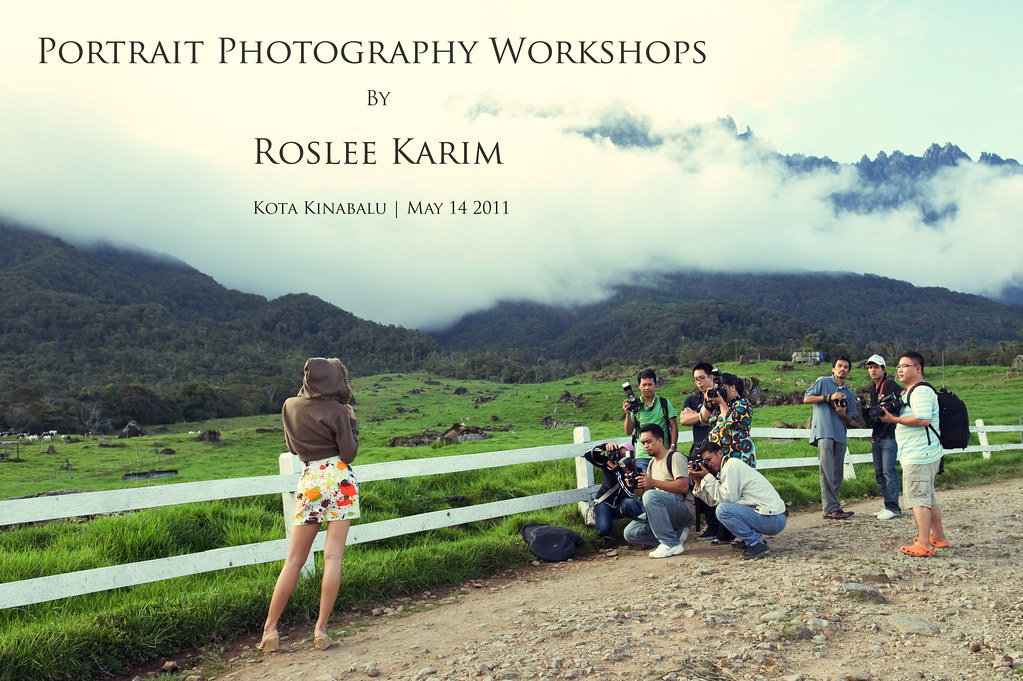









3 Comments
Geir
I’d love to be there, but maybe travelling all the way from Norway is a bit far fetched? ;).
Maybe you could be there in March of next year, and we could combine with my photo class’s visit to Sabah?
matjoe
awesome!
Zulatakana
salam pro ..menarik sgt sgt nii …saya mesti nak join but still in melbourne insyaallah balik msia nanti saya mesti join , saya ni memang kurang ilmu in taking pictures just ikut suak hati aje and really need to learn more to improve .
Thank you very much pro for sharing this link .
See u soon .
Zulatakana.